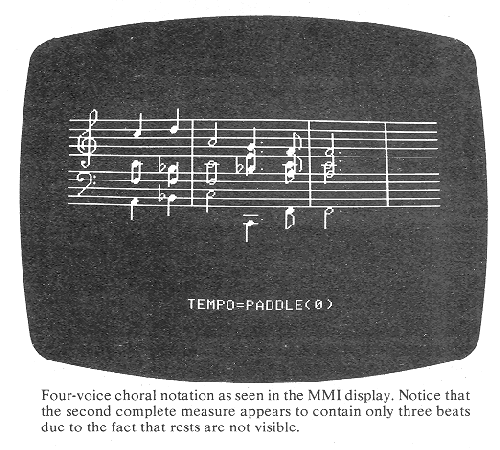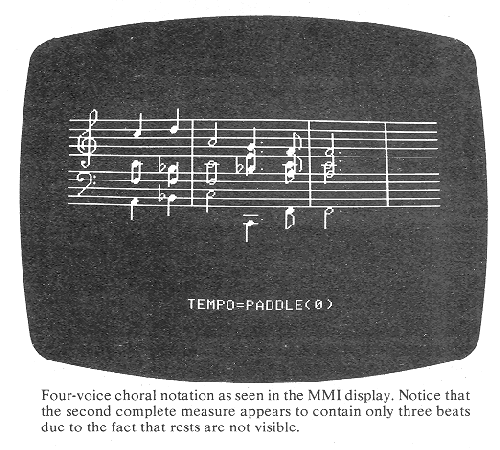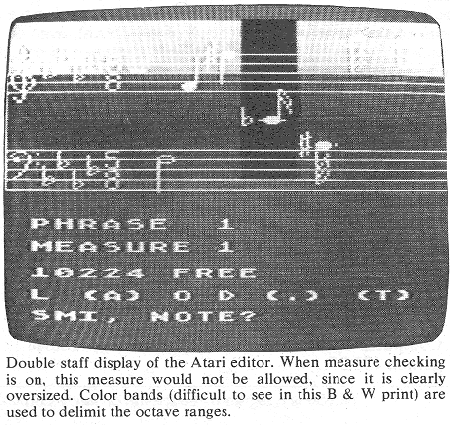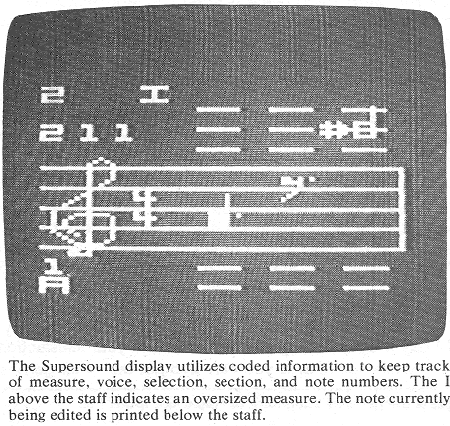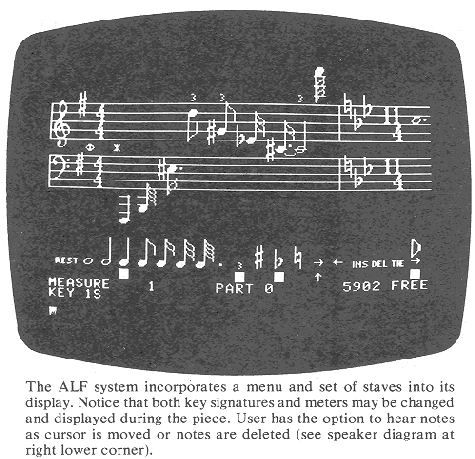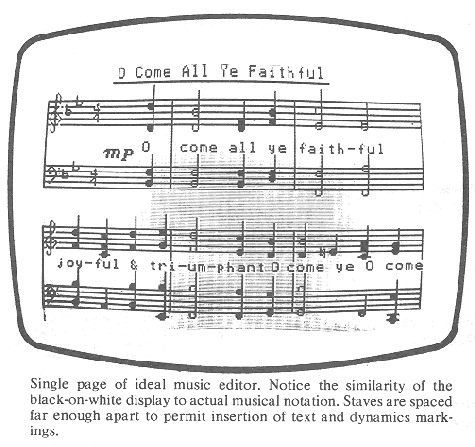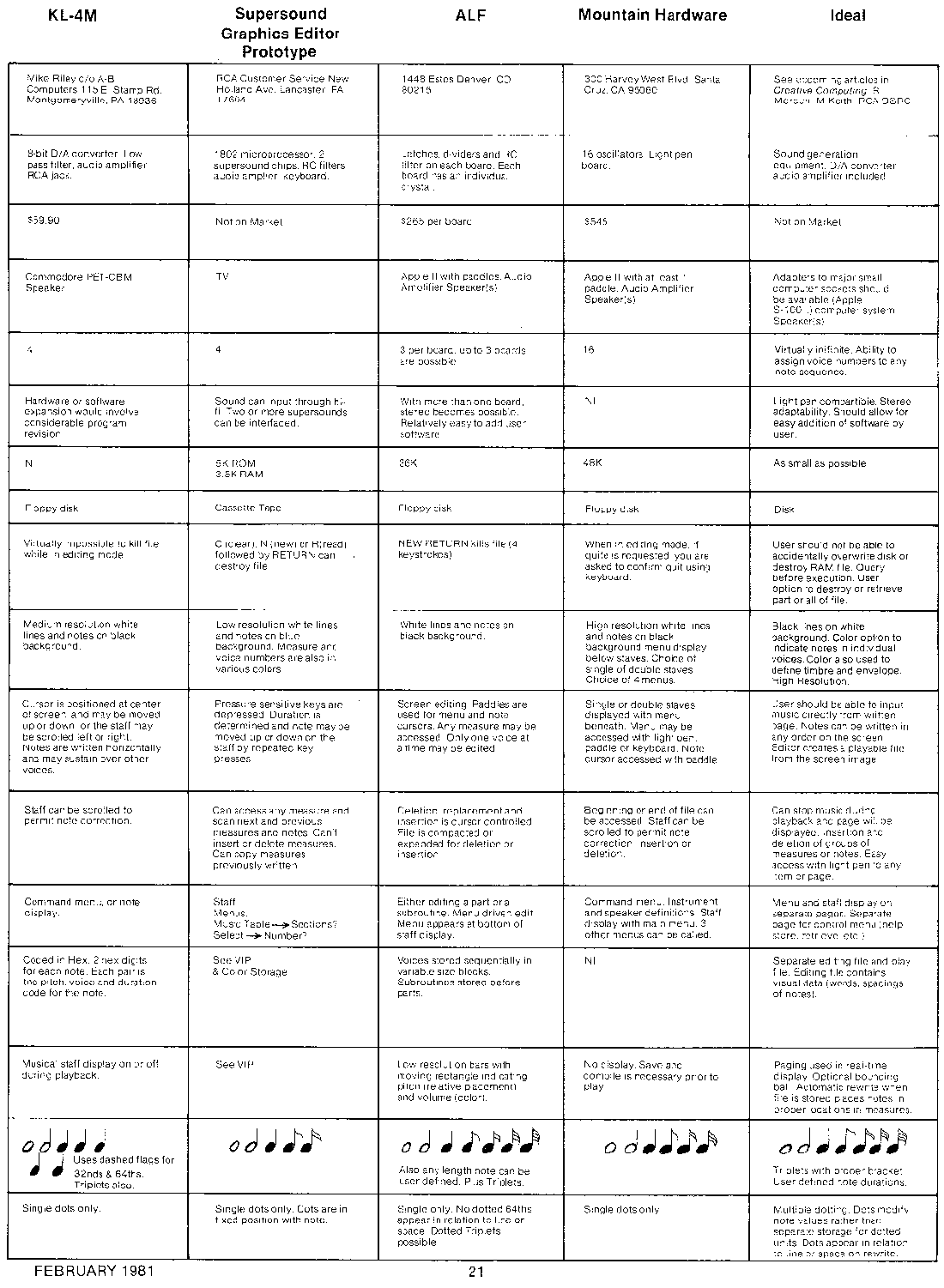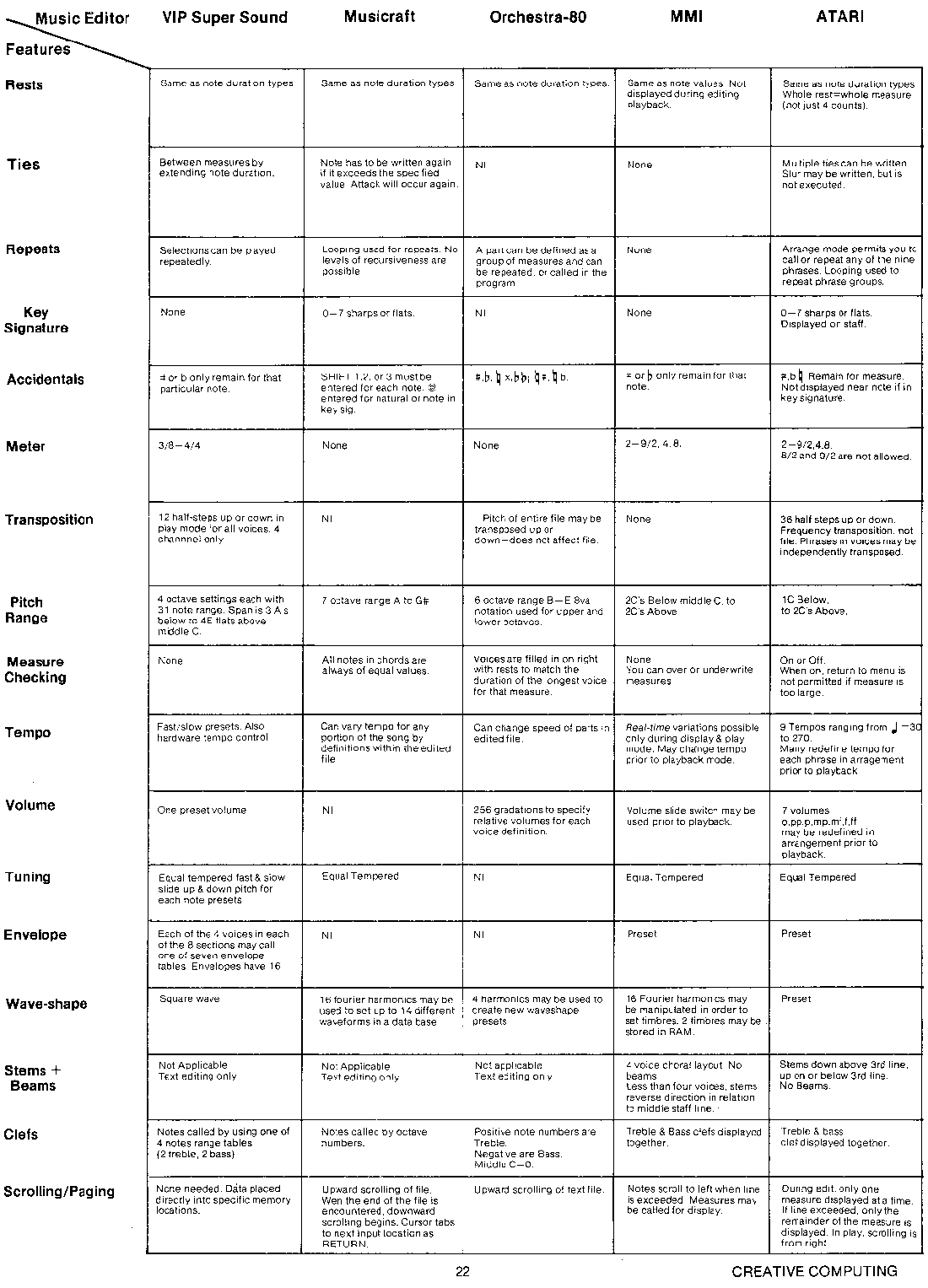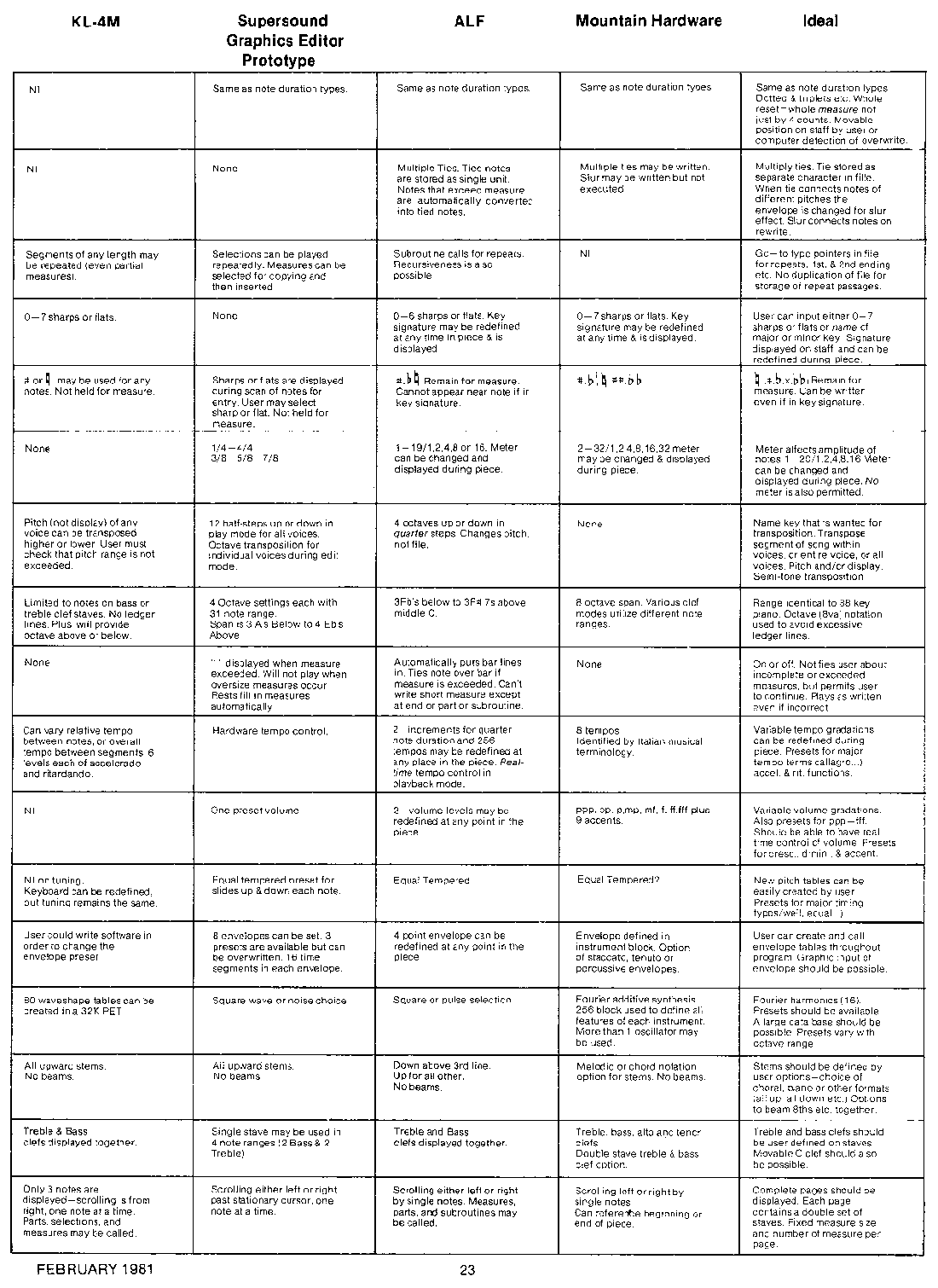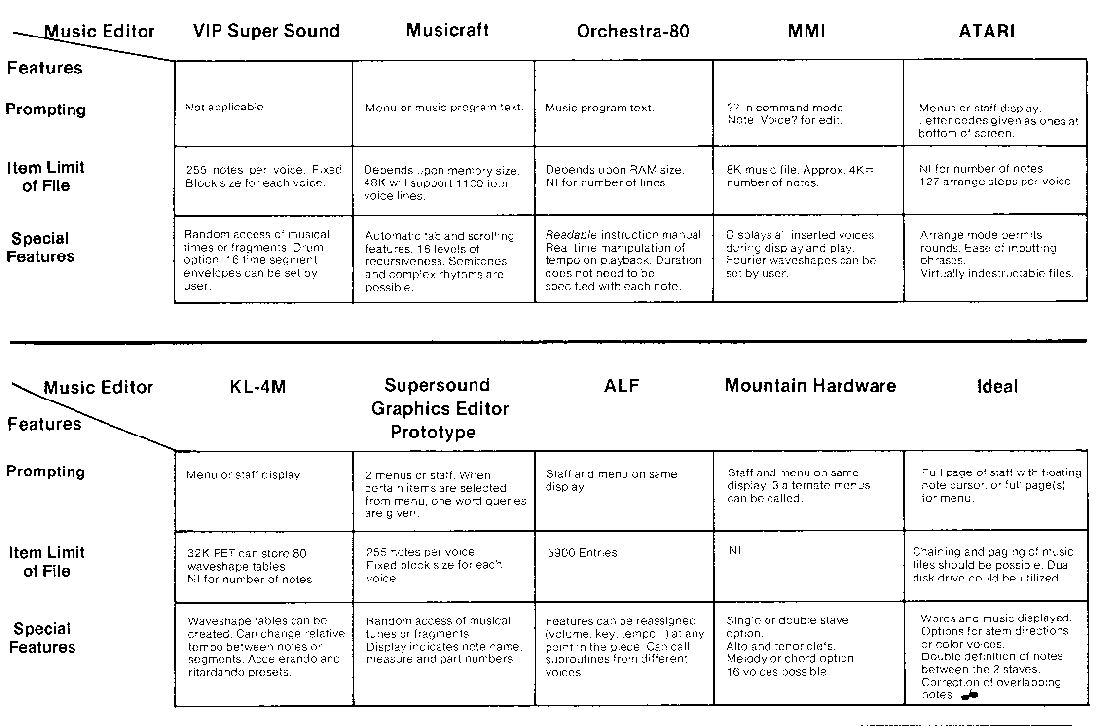More articles of this nature can be found at:
http://sites.google.com/site/analogvocoderinfo/home
Music Editors for
Small Computers
Creative Computing,
February 1981
by Rebecca T. Mercuri
RCA David Sarnoff Research Center
Princeton, NJ 08540
An abundance of music editors for small computers have recently
appeared on the market. At RCA's David Sarnoff Research Center, where
I am involved with computer music experimentation, I have had the opportunity
to compare these systems.
The presently available music editors appear to fall into three categories:
- Text editors which enable the user to directly enter a music
file in a program like format.
- Editors which display musical notation, but require the user
to enter the notes using an ASCII keyboard.
- Graphic editors where entry of notes directly on the music
staves is made possible by cursor manipulation.
The VIP's system could be called a machine-language editor
since it requires the user to directly input hexadecimal codes for each
of the notes, each hex word specifying both the pitch and duration of one
note. Musicraft and Orchestra-80 both take this idea one step further,
and permit the user to input notes as they would be read aloud from conventional
music. For example, A3H would indicate a 440 Hz half note.
Since both of these systems are similar to standard text editors, features
have been incorporated which make it easy to manipulate the music program.
Insertion and deletion procedures can utilize line numbers, and looping,
segmentation and external calls to other portions of the program are processes
available to the user. Both Musicraft and Orchestra-80 require compilation
of the music program before playback, but an interesting feature of the
Orchestra-80 editor allows the tempo to be changed during play by depressing
number combinations on the keyboard. This feature enables the piece to
be heard at various speeds: These may be adopted into the program text at
a later time.
The MMI and Atari systems use ASCII input information similar
to the Musicraft and Orchestra-80 systems, but provide a visual staff
display for editing and playback. MMI utilizes a full four-voice display
and requires that all notes in each chord be written vertically during
editing. In the display-and-play mode, the score is scrolled from right
to left, and note durations may not always be sounded precisely. In the
play mode, there is no video display, but all rhythms are correctly performed.
Atari permits the independent writing of up to nine separate phrases.
The arrange mode enables the user to insert these phrases into any of
the four voices. In addition, the volume of each phrase may be changed
each time it is called. Looping can be used in order to implement repeats
or rounds. The color display used in editing assists the user in specifying
the octave for each note. On playback, only one voice at a time may be displayed,
the display voice being selected by the user.
Considering the rapid development of the personal computer
industry, it should soon be possible to construct music editors which
bear a striking resemblance to printed music, and can also be used in real-time
performance. My photograph of the "ideal" music editor demonstrates the
high level of readability which is presently possible using the Apple II
graphics display. Notes were input using a light pen, and sufficient space
is available between staves to permit insertion of text and dynamics markings.
The black-on-white display further enhances the similarity to printed notation.
Let me remind the reader that this editor is only in the development stage
and is not commercially available.
KL-4M, Supersound, ALP, and Mountain Hardware all offer
music editors which permit cursor manipulation and note insertion directly
on the musical staff. The Visible Music Monitor provided with the KL-4M
DAC Board permits four-part harmonic input for PET ICBM Computers. The notes
are displayed horizontally, but grouped into chords with small lines. The
cursor can be moved up or down to change the pitch of notes, and may also
be moved right or left for insertion or deletion purposes. Due to display
requirements of the PET, the notation appears much like that used in medieval
music, but this does not detract much from its readability. Persons familiar
with the VIP system will recognize the Super Sound name in reference to
the four-channel music player. At RCA, an experimental prototype music editor
for the VIP was developed. The VIP four-channel Super Sound has the same
music-playing features as the prototype Supersound editor. The major difference
is that with the VIP, notes and measures must be handcoded into memory, while
the Supersound editor permits graphic entry of notes. Another feature of
the prototype involves the use of the note cursor. As the note is moved up
or down in halfstep increments on the staff, the pitch is also heard. Future
availability of this editor will most likely depend on user interest;
information may be obtained from RCA Customer Service.
The ALF system is similar to the two editors I mentioned
previously, in that it permits cursor manipulation directly on the musical
staff. In addition, it incorporates many of the features of the text editors
such as subroutine calls and recursiveness. Meters, key signatures, envelopes,
volumes, and tempi can all be redefined at any point in the music, thus
providing the capability for inventiveness and flexibility in musical interpretations.
The pitch of notes is heard as they are entered, providing immediate auditory
feedback for the user.
In addition, measure bars are automatically inserted by the editor. Notes
which exceed the measure boundaries are tied over into the subsequent
measure. The ALF system resolves the problem of real-time music display
by utilizing a set of horizontal bars. As the notes are played, a small
rectangle moves across each bar, and its position relative to middle
C may be viewed. The color of the rectangle is dependent upon the volume
of the note. It is my understanding that ALF is now marketing a single
nine-voice board which has a six-(rather than eight-)octave range, and
a 28 db dynamic range (instead of 78 db for the 3-voice board).
The Mountain Hardware system utilizes 16 oscillators in
order to obtain high-quality polyphonic instruments. Instead of specifying
a monophonic voice, the user may select one of six instruments which have
been preset. Of course, the number of notes played at anyone time must
not exceed sixteen. This editor permits single or double stave notation
utilizing the treble, bass, tenor and alto clefs. A wide range of dynamic
and tempo resets are also available, which may be inserted throughout the
music.
A light pen (which is provided) may be used to access
the menu. Version #1.1, which I viewed, did not provide the software support
which I understand will be available in future versions. For instance,
it is not yet possible for the user to create his/her own instrument tables
in order to augment those that are supplied. It may be useful to review
this system again at a later date when more software becomes available.
I regret that I was unable to obtain a picture of Mountain Hardware's unique
display.
A 37-point comparison
of eight available music editors
The following chart is a 37-point comparison of eight available
music editors, a VIP-compatible editor prototype, and what I feel would
be the "ideal" music editor. The music editors in this chart have been
listed in order of increasing complexity, and grouped according to the
categories mentioned above. Increased complexity does not imply that these
editors are harder to use; in fact, the reverse is often the case. I have
avoided subjective factors (e.g. which is best?) so that the reader will
be able to peruse that chart and determine which system suits his/her present
needs. It is important to note that the cost listed for each editor can be
deceptive, and should therefore be considered only in conjunction with the
list of the equipment required. Some of the less expensive systems demand
extensive hardware support; but, on the other hand, a number of the systems
have special circuitry which cuts costs for the user. Although all efforts
were made to complete this chart, not all needed information was available.
Where no information was available on a specific topic "NI" was used. "None"
was only used if the product did not incorporate a particular feature.
There were also occasional discrepancies between information presented
in user's manuals and by the software representatives of the various music
editors (or by the editors' performances alone).